New feature highlights
-
Share target
Tweetium is now a Share target for text, links, and images -
Mute users
You can now mute users from their profile page or from the context menu of their Twitter handle -
Mute hashtags from their context menu
Select the mute option from a hashtag's context menu and you won't see any more tweets with that tag for the next 24 hours. -
See where you left off
A new indicator shows you where you left off the last time you used Tweetium (on any of your PCs!).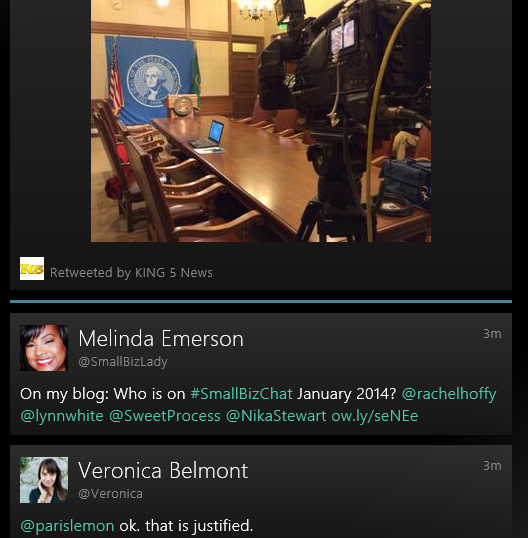
Full change list
- Tweetium is now a Share target for links, text, and pictures
- Mute users from their profile page or by invoking the context menu on a tweet author's screen name
- Mute hashtags for one day from their context menu
- A new indicator shows you where you left off last time you looked at a view
- New option to disable image embedding in the main view
- Expanded threads in portrait mode now scroll to the primary tweet
- Threads expanded in portait mode now cap their height and use a subscroller
- Many new and refined scrolling animations
- Pressing enter now submits a tweet or message
- Sharing a tweet now also shares embedded images
- Improved thumbnail scaling for image upload preview
- Improved connection and authentication error handling, particularly for cases where the PC's clock is set incorrectly
- Deleting a list from Twitter while it is pinned no longer leaves it stuck pinned
- Orphaned pinned list tabs are cleaned up on next run
- Solved a graphical glitch where an out of place gray pixel would appear on recent tweets
- RT'ing something no longer adds your RT to the Timeline view
- Improvements to Instagram and Vine embedding
- Improved DM streaming and refresh behavior
- Fixes to DM conversation scroll position when unsnapping
- Opening a tab in a new window now scopes the new window correctly when working offline
- Opening a tab in a new window now marks it as read for all windows