New feature highlights
-
Multiple accounts
Starting in 1.5 you can now purchase Tweetium Pro, which gives you the ability to easily switch between up to 5 different Twitter accounts.
Read more about Tweetium Pro here!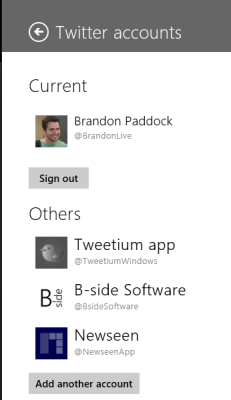
-
Switching is easy
Use the account thumbnail at the upper-right of the screen to easily switch accounts.
Or you can tweet from a different account in the tweet composer or Share charm!
You can also choose a differen color scheme for each account, so you always know which one you're in. -
Tweet links now open in Tweetium
Clicking on a link to a tweet/status now opens that thread inside Tweetium.
This also works for permalinks on any tweet you see! Now you can easily see other forks of the thread you're looking at. -
Better keyboard support
Visit the Tips & Tricks page to see the new keyboard shortcuts.
This release also features several improvements to keyboard navigation.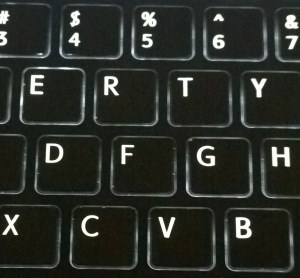
-
View followers
You can now view your followers and followings (or those of other users) by clicking the "x followers" link in any user profile. -
Improved tab reordering with drag-and-drop
No more "move left, move left" menu commands. Just grab the tab you want to move and put it where you like!
Full change list
- Multiple account support! (requires additional purchase)
- Tweet/status links now open in Tweetium
- Drag-and-drop to reorder pinned tabs.
- New keyboard shortcuts
- View followers and follows of any user
- Many keyboard focus/navigation improvements
- Several refinements to resume/auto-refresh behavior (i.e. scroll position is kept when returning to the app after a short period)
- Last read marker stays in original position when using the back button
- Links to individual tweets now open in-line (can still open on web via context menu)
- Improved last read marker tracking
- Font size settings no longer roam (likely to vary based on screen size)
- Improved last read marker tracking
- Using the New Tweet button while in a user profile view now addresses that user
- Added "Open on web" context menu entry for tweet links
- Tweet permalinks for copying and sharing now use username/statuses format
- Up/down arrow keys are no longer confused by the last read indicator
- You can now tab to the attach photo button
- Minor font size tweaks
- Improvements to larger font size mode
- Font size settings no longer roam as the best setting tends to vary by screen size/DPI
- Tweaked nav bar collapse animation
- Improvements to "jump to last read" animation
- Last read marker stays in original position when using the back button
- Removed non-functional hover actions from DM view
- Previous fix for crash on some dev machines got left out of release build, now fixed.
- Fixed an issue in the tile update background task which may have led to false hang detections
- Improvements to app suspend behavior
- Fixed a crash in the user profile code in certain error cases
- Improved text selection colors
- Images no longer incorrectly appear to be draggable
- Focus rectangles are now clearly visible in light themes
- Username auto-complete is no longer clipped at the bottom in portait/snapped mode.
- Reduced occurences of a platform bug that sometimes causes partially invisible tiles until hovered/pressed