Tweetium 2.0 brought all the great new design updates and features seen below. But a lot has happened since then!
Check out the app's full version history!
-
New themes!
Tweetium 2.0 has a new default theme we think you'll love.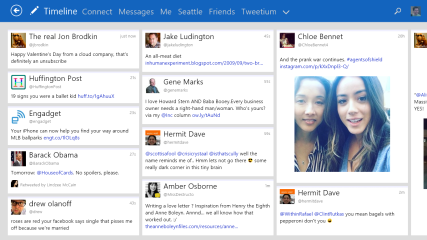
-
Dark 2.0
Of course there's a dark variant too!
And all the original themes are still here.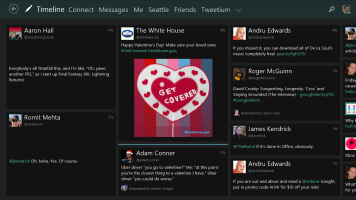
-
TweetMarker support for Pro users
Pro users can now enable TweetMarker sync in the Account Settings page.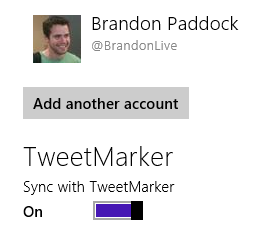
-
Full size image viewer
Tap or click on an embedded image or a user's profile picture to see a full size version.
-
Live tile improvements
Tweetium's live tile now updates more regularly with unread mentions and DMs.
Additionally, you can now optionally select a pinned list or timeline to feature recent tweets there!
Full change list
- New themes! A new White 2.0 theme is now the default, and a new Dark 2.0 theme is available.
- New logo and tile assets
- TweetMarker support! (requires additional Pro purchase)
- Connect tab now shows recent RTs of your tweets
- Improved live tile, and fixes to update behavior
- New option to show the most recent tweets from a pinned list or timeline on the live tile
- Added lock screen badge support (more frequently live tile updates if enabled)
- Users can now be blocked, unblocked, and reported as spammers from their profile pages.
- The search box is now collapsed to a glyph by default, giving more space in the nav bar.
- Search can now be used at smaller window sizes.
- Share target UI now respects font size settings and makes better use of space
- Images now open in a full-window viewer when tapped
- Enabled embedding for SkyDrive/OneDrive and i.imgur.com images
- There is no longer an option to mute yourself
- Fixed a rare bug where certain tabs could get stuck blank
- Fixed a bug where duplicate DM tiles could appear after collapsing a thread.
- Fixed rare crashes reported by users or Windows Error Reporting (Watson)