Tweetium Pro renewal support
If you've purchased or renewed Tweetium Pro on one device, but find it is not recognized on another, there are a few things you can try:
- On a Windows 8.1 PC:
Go to the Store app, open the Settings charm, select App Updates, and use the "Sync Licenses" button. - On a Windows Phone device:
Open the Store app, expand the app bar (press or swipe the three dots), and tap "My Apps". Let the list load. This forces the Store to refresh purchase data and just viewing this page should fix the problem. -
If those options don't work:
You can press the same Pro purchase button in the app. Instead of showing you the price, you should be prompted with a notice that "you already own this product". At that point, you can dismiss the dialog and the purchase should be recognized.
Warning:
If you purchased the 6-month subscription which is no longer available, and you are sure it hasn't expired, do NOT use the 12-month "buy" button or you may be charged again. Instead, send an e-mail to the address below.
If you still have trouble, please send an e-mail to support@bsidesoftware.com